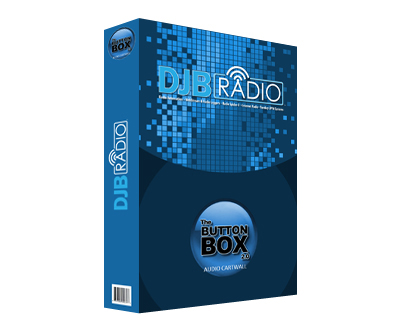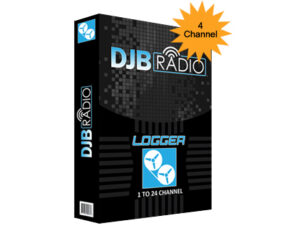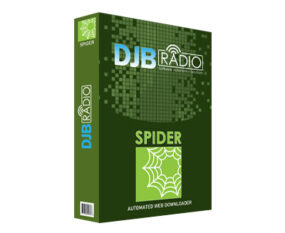Internet Radio Software Starter Package
The Original Button Box Cart Player software was designed to meet the needs of fast-paced “Morning Zoo” type morning shows. They needed to play sound effects, jingles, voice drops, recorded phone calls, laugh tracks, and hundreds of other elements instantly. Typically they were used as a standalone program, separate from the station automation system.
Internet radio broadcasters discovered the Button Box and liked it. They asked for more advanced features and we developed the Button Broadcaster Pro and iBroadcaster. But the original Button Box is still popular with some Internet radio broadcasters who don’t need all of those features. Compare the three with the chart at the bottom of the page.
Button Box Features
Advanced Library Management
Setting up your library is a breeze. On the right side of the screen is the library. The top row is a set of tabs for your audio categories and the second row of tabs are for subcategories. Below that are 49 individual buttons for audio files. Need more? Add a new sub tab.
To load your library, just set up a tab and sub tab and drag audio files from anywhere on your computer. Take as many as you want, if you go over the number of buttons available on the sub tab, the software makes a new sub tab automatically.
The button labels are automatically filled in, too, too – but you have complete control of the text and color of every button, tab, and sub tab. You can also drag buttons anywhere in the list or onto a new tab or sub tab.
Of course, disc jockeys need to be able to find a cut fast, so there is a quick search function, too.
Audacity Editor Included
Catch a sloppy segue? No worries, one of the cuts probably needs to have some dead air trimmed. That’s why we include Audacity with every Button Box system. Audacity is an easy-to-use, open-source multi-track audio editor that can record, edit and apply dozens of effects to virtually any audio file you can imagine.
Playing Audio with our Internet Radio Software
It’s the whole purpose of your internet radio broadcasting software, so it better be easy, right? Press any button in the library and the audio starts instantly. Press another button and it fades the first track to start the next. Want to check how much time is left before it ends? A progress bar is right there on the button
Then its gets interesting!
On the left side of the screen is the playlist. You can drag any cut in the library to it, getting it ready to play. Rearrange cuts by dragging them up and down Replace cuts by dragging in a new cut from the library.
When you play a song from the playlist, the play button changes to Pause ad you can stop a cut at any time. The time remaining if also displayed along with a progress bar. On the right side you can also fade the current file. After the song ends or fades, it is removed from the playlist and the next cut moves to the top.
Auto Segue
But the real power is at the top of the list: the Auto Segue button. Turning it on starts the first cut in the playlist (unless its already playing). As that cut ends, it starts the next cut, flawlessly overlapping them. Auto segue will continue as long as the playlist has anything left to play.
Auto Fill Scheduling
A 10 cut playlist doesn’t give you much walkaway time – but AutoFill will. When you turn it on, the playlist never goes empty. You can define the settings: any cut in the library, any cut in the tab, or any cut in the subtab.
Cracking the Mic
The Button Box is designed to work with a mixing console, and you control your microphone independently. If you’re doing talk radio or have multiple announcers on mic together this is the preferable set up.
Today, the DJB Button Box is so affordable that Morning Shows often have the program installed on a laptop of their own and carry their show with them to the studio (and their next job).
Internet Radio has caught on, too. The Button Box is a great way to get started on a budget. They’ve also driven the development of the Button Box’ newer siblings the Button Broadcaster Pro and iBroadcaster for iTunes Pro. See the chart below to compare features so you can get the one just right for your needs.