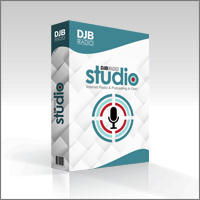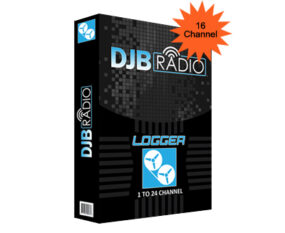Button Broadcaster Pro – At $495 It’s The Perfect Internet
Radio Broadcasting Software – And We’ve Made It Better!
Sure, it’s had a program scheduler and a waveform editor built in for quite some time. But all we ever heard was, “If it only had Voice Tracking it would be perfect!”
So we added Voice Tracking! NOW it’s the PERFECT Internet radio broadcasting software.
DJB Radio’s Button Broadcaster Pro is designed to save you money.
Many radio automation programs are built by hobbyists. They can be a little “resource intensive” because the code is not that efficient. As a result, they need more computer power to get the job done. At DJB Radio, we’ve been involved with radio automation since computers ran on DOS. Our code runs very well without many resources. As a result, you can use an affordable computer.
Most internet radio broadcasting Equipment Lists include an expensive item: a Console or Mixing Board. The computer audio output plugs into one channel, your microphone goes in another. At a radio station, they might also have satellite feeds, multiple microphones, CD Players or even Turntables plugged into the other channels on the Board. But you don’t need that.
The price of a console can be anywhere from one or two hundred dollars for a cheap one up to many thousand dollars for a professional radio console. At DJB Radio, we’re all radio pros and love consoles – but the reality is if you’re doing an internet music station online with just a DJ and Music, you don’t need one. You just need a way to turn the mic on and off and control the music levels.
Button Broadcaster Pro can do that with your computer. A simple USB microphone plugged into the computer will work just fine. Our built-in Mic Processor has auto ducking – when you speak into the mic, it “ducks” the level of the music so you can talk over it.
Voice Tracking
DJB Button Broadcaster Pro now includes Voice Tracking! You can record your announcer voiceovers while listening to music as it fades and the new track begins, allowing you to “talk the ramp” just like higher priced pro broadcasting software!
Advanced Library Management
Setting up your library is a breeze. On the right side of the screen is the library. The top row is a set of tabs for your audio categories and the second row of tabs are for subcategories. Below that are 49 individual buttons for audio files. Need more? Add a new sub tab.
To load your library, just set up a tab and sub tab and drag audio files from anywhere on your computer. Take as many as you want, if you go over the number of buttons available on the sub tab, the software makes a new sub tab automatically.
The button labels are automatic, too – but you have complete control of the text and color of every button, tab, and sub tab. You can also drag buttons anywhere in the list or onto a new tab or sub tab.
Of course, disc jockeys need to be able to find a cut fast, so there is a quick search function, too.
Audio Editing
Catch a sloppy segue? No worries, one of the cuts probably needs to have some dead air trimmed. In Button Broadcaster Pro you can just right-click the cut’s button in the library to open Audacity Audio Editor.
Audacity is an easy-to-use, open-source multi-track audio editor that can record, edit and apply dozens of effects to virtually any audio file you can imagine.
It’s the whole purpose of your internet radio broadcasting software, so it better be easy, right? Press any button in the library and the audio starts instantly. Press another button and it fades the first track to start the next. Want to check how much time is left before it ends? A progress bar is right there on the button
Then its gets interesting!
On the left side of the screen is the playlist. You can drag any cut in the library to it, getting it ready to play. Rearrange cuts by dragging them up and down Replace cuts by dragging in a new cut from the library.
When you play a song from the playlist, the play button changes to Pause ad you can stop a cut at any time. The time remaining if also displayed along with a progress bar. On the right side you can also fade the current file. After the song ends or fades, it is removed from the playlist and the next cut moves to the top.
 Auto Segue
Auto Segue
Auto Segue
But the real power is at the top of the list: the Auto Segue button. Turning it on starts the first cut in the playlist (unless its already playing). As that cut ends, it starts the next cut, flawlessly overlapping them. Auto segue will continue as long as the playlist has anything left to play.
Auto Fill Scheduling
A 10 cut playlist doesn’t give you much walkaway time – but AutoFill will. When you turn it on, the playlist never goes empty. You can define the settings: any cut in the library, any cut in the tab, or any cut in the subtab.
Template Scheduling
Want more control over your programming? DJB Button Broadcaster Pro extends your control with template scheduling. Create as many hourly templates (clocks) as you like, then assign those to a weekly grid.
Cracking the Mic
 Cracking the Mic for Your Internet Radio StationWho needs a control board? With Button Broadcaster Pro you get a microphone channel built in. Tap the Mic button and the audio gets “ducked” under your voice automatically!
Cracking the Mic for Your Internet Radio StationWho needs a control board? With Button Broadcaster Pro you get a microphone channel built in. Tap the Mic button and the audio gets “ducked” under your voice automatically!
Set Keyboard Hot Buttons
We’re Designed for Touch Screens – But Have Keyboard Mapping, TooDJB Button Boxes are built for Touch Screen use – we pioneered that back in the mid-80’s. But you don’t need a touch screen. All button boxes work just fine with mouse and keyboard. And Button Broadcaster Pro also supports key mapping so you can assign functions to the keyboard.
Digital Signal Processing Built In
Back in the day of vacuum tube mixing boards, disc jockeys had to “ride the levels” by constantly adjusting the volume of the songs. Our Button Broadcaster Pro software has DSP – Digital Signal Processing built in. They also have an on-board equalizer and allow you to add VST plugins, too so you have complete control of your sound.
Logs
Prove You Played It
Making money by playing ads in your stream means you need to provide a record that you played them. Our Button Box Internet Radio Broadcasting Software does that with “asrun” logging. As any audio track is played, the system adds to the log – and then gives you a spreadsheet ready list so you can prepare affidavits.
Built for Streaming
Audio Out + Now Playing Metadata
DJB Button Box automation systems are designed to be used for Internet Streaming with both audio output through any windows compatible audio card and IP-based streaming output.
You also get “now playing” metadata to include with your stream or to put on your website.
Lets Recap: How The Button Broadcaster Pro Will Save You Money
First, you don’t need a Cray Supercomputer to run the program. Second, an expensive audio mixing board would be great, but you can do just fine without it. Finally, an expensive ($200 – $1000 Professional Microphone may sound great, but you’d be surprised how a USB mic costing less than $100 can sound amazing with a little tweaking of our audio processor.
Button Broadcaster Pro for $595, a computer, a USB microphone, and your favorite set of headphones are all you really need to get started.